Reconnect - A Modern Typeface font
**Reconnect** makes your typography design more futuristic. Emerge your design, whether you’re looking for a font to design a gaming project, music flyers, movie posters, or other graphics you’ll find plenty of choices on this list.This font is PUA encoded which means you can access all of the amazing glyphs and ligatures with ease!**Files:*** OTF* TTF* WOFF**Features:*** Uppercase & Lowercase* Alternate* Ligatures* Number* Punctuation* Multilingual Supports**Available :*** Regular* Italic* Outline* Italic Outline**How to instal fonts:**1. Extract The zip Files2. Double Click The .OTF / TTF FILES3. Click Install4. Browse the fonts on your program**How to access alternate/ligatures character:*** In Adobe Photoshop go to Window - glyphs* In Adobe Illustrator go to Type - glyphs
About Reconnect - A Modern Typeface font
Reconnect makes your typography design more futuristic. Emerge your design, whether you’re looking for a font to design a gaming project, music flyers, movie posters, or other graphics you’ll find plenty of choices on this list. This font is PUA encoded which means you can access all of the amazing glyphs and ligatures with ease!
Files:
- OTF
- TTF
- WOFF
Features:
- Uppercase & Lowercase
- Alternate
- Ligatures
- Number
- Punctuation
- Multilingual Supports
Available :
- Regular
- Italic
- Outline
- Italic Outline
How to instal fonts:
- Extract The zip Files
- Double Click The .OTF / TTF FILES
- Click Install
- Browse the fonts on your program
How to access alternate/ligatures character:
- In Adobe Photoshop go to Window - glyphs
- In Adobe Illustrator go to Type - glyphs
Similar fonts

a_big_deal font
Download a_big_deal font free | Dafont Free

Mercedes Benz font
Download Mercedes Benz font free | Dafont Free
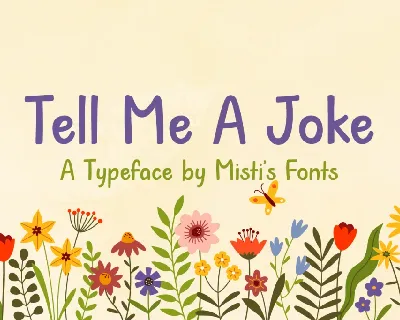
Tell Me A Joke font
Download Tell Me A Joke font free | Misti's Fonts
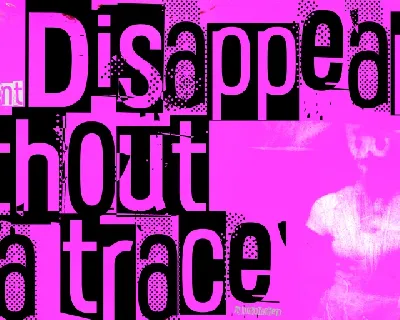
Disappeared without a trace font
Download Disappeared without a trace font free | junkohanhero
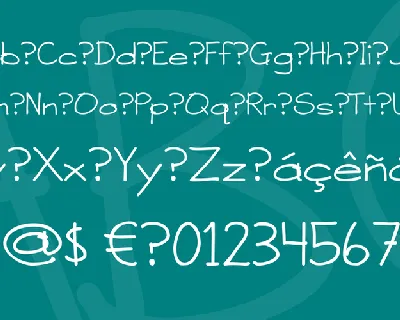
A Sensible Armadillo font
Download A Sensible Armadillo font free | Dafont Free
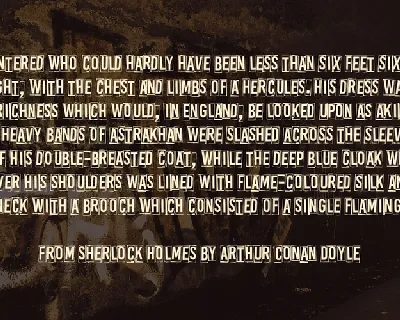
A Box For Family font
Download A Box For Family font free | Juha Korhonen
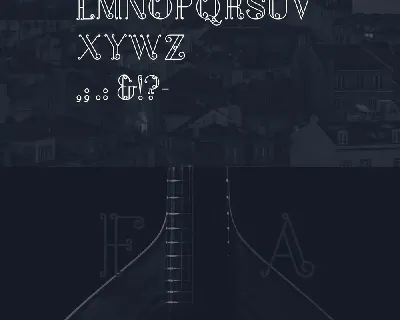
Balcon a Lisbonne font
Download Balcon a Lisbonne font free | oliverinlisbon
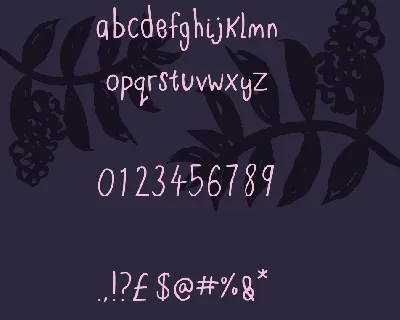
Blackberries- A sweet font
Download Blackberries- A sweet font free | amynicolecox1
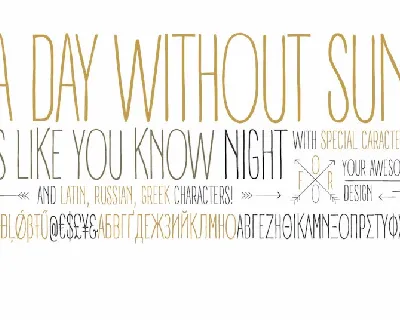
A DAY WITHOUT SUN font
Download A DAY WITHOUT SUN font free | Zetafonts
