Lidyna Script font
modern calligraphy typefcace, elegant, beautiful and dancing baseline
About Lidyna Script font
idyna Script is a new fresh, modern calligraphy typefcace, elegant, beautiful and dancing baseline! This font that combined brush lettering with traditional hand writing. Looks great on personal branding, business cards, stamps, quote posters and greeting cards. And don't forget wedding season! This would be gorgeous font for your design projects.
Lidyna elegant script font comes with 405 glyphs in total and has given PUA unicode (specially coded fonts), with tons of alternate characters. It was divided into a several OpenType feature such as Ligature, Contextual Alternates, Stylistic Alternates, and Stylistic Sets.
Languages supported:
Breton, Catalan, Czech, Danish, Estonian,French, German, Hungarian, Icelandic, Italian, Romanian, Scottish Gaelic, Slovak, Latvian, Lithuanian, Norwegian, English, Finnish, Polish, Portuguese, Slovenian, Spanish, Swedish, Turkish, Welsh. Basically, all european languages that are based on latin alphabet.
Files included:
Lidyna.otf Lidyna.ttf
Lidyna-webfont.woff
Lidyna-webfont.woff2 How to Access OpenType Features?
In Adobe Illustrator or InDesign simply open Window Type Glyphs, it will show the Glyphs panel. By default, it will show the entire glyphs contained in the font. If you block a glyph, you can find alternative characters to that glyph easily by changing 'Entire Font' to 'Alternates for Current Selection' in the Show section.
by using with Adobe Photoshop (PS) https://www.youtube.com/watch?v=BScPsiubM1k by using Adobe Illustrator (AI) https://www.youtube.com/watch?v=y5XTaWYwWA4
For other programs that doesn't support OpenType features or Glyphs Panel such as Photoshop, you can use Character Map in Windows to access the alternate characters simply follow this tutorial - https://youtu.be/BScPsiubM1k Mail support: [email protected]
Twitter: https://twitter.com/vanroem Instagram: https://instagram.com/vanroem/ Happy creating!
Thank you! :)
Similar fonts

Aurethia font
Download Aurethia font free | Dafont Free
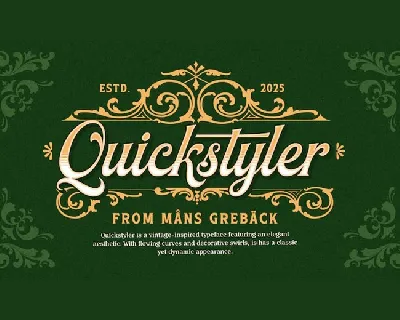
Quickstyler font
Download Quickstyler font free | Dafont Free
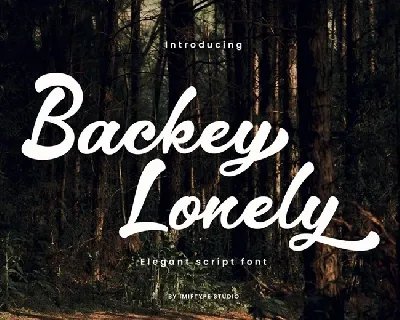
Backey Lonely font
Download Backey Lonely font free | Dafont Free
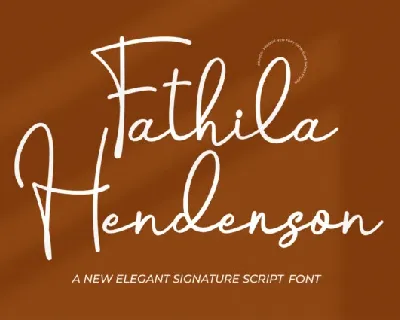
Fathila Henderson font
Download Fathila Henderson font free | SlideShoot

Sparkle Calligraphy font
Download Sparkle Calligraphy font free | Scratchones Creative

Valentine Calligraphy Typeface font
Download Valentine Calligraphy Typeface font free | DN Creative
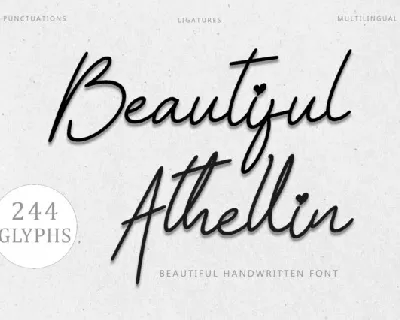
Beautiful Athellin font
Download Beautiful Athellin font free | Yoga Letter

Ariantani font
Download Ariantani font free | NihStudio

Pearly Script font
Download Pearly Script font free | DN Creative
