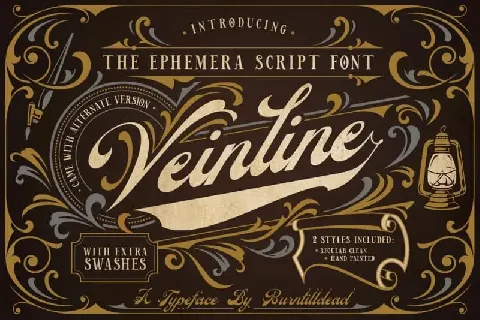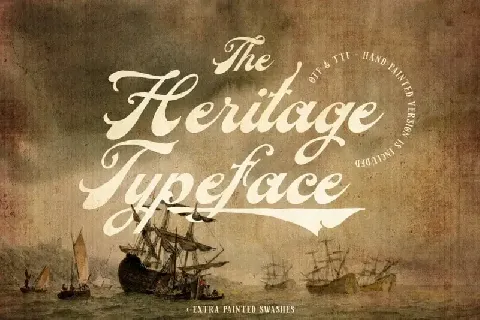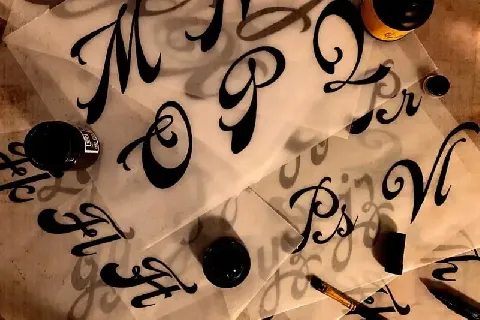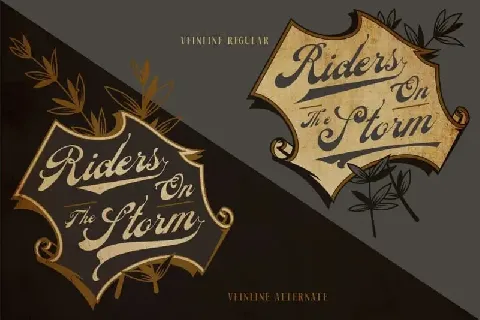Download free Veinline Script font - VeinlineRegular-1GopB.otf
About Veinline Script font
Veinline Script Font is a new lettering font designed by Burntilldead. It’s a font & swashes ornament combination, inspired by old style ephemera letterhead print, beer label, certificate, billhead, lithographic design and sign store from the late 1800’s and early 1900’s.
Veinline is ready to use & make your design looks more dynamic. bouth came in 2 styles version; the regular clean & hand painted.
Veinline Script Font is the demo version which was made for you to try out the font in your projects. This means you can NOT use it for personal or commercial aims.
Link to purchase full version and commercial license: FULL VERSION COMMERCIAL
Download font
Free for Personal Use
This fonts are authors' property, and are either shareware, demo versions or public domain. The licence mentioned above the download button is just an indication. Please look at the readme-files in the archives or check the indicated author's website for details, and contact him if in doubt. If no author/licence is indicated that's because we don't have information, that doesn't mean it's free.
Veinline Regular | VeinlineRegular-1GopB.otf
- Font family: Veinline
- Font subfamily identification: Regular
- Unique identifier: Version 1.000;;Veinline-Regular;2021;FL720
- Full font name: Veinline Regular
- Version: Version 1.000
- Postscript font name: Veinline-Regular
- Trademark notice: Burntilldead - Illustrator and Typefoundry
- Manufacturer name: Burntilldead - Illustrator & Type Foundry
- Designer: Eric Kurniawan
- License: Personal & commercial use
Veinline Regular | VeinlineRegular-Rp3D6.ttf
- Font family: Veinline
- Font subfamily identification: Regular
- Unique identifier: Version 1.000;;Veinline-Regular;2021;FL720
- Full font name: Veinline Regular
- Version: Version 1.000
- Postscript font name: Veinline-Regular
- Trademark notice: Burntilldead - Illustrator and Typefoundry
- Manufacturer name: Burntilldead - Illustrator & Type Foundry
- Designer: Eric Kurniawan
- License: Personal & commercial use
readme-eacb
Congratulations, you have successfully downloaded Veinline Demo Version font file!
This font is provided to you by Burntilldead – Illustrator & Type Foundry
---
Follow the link to download more freebies and other great stuff:
https://www.burntilldead.com
Don't forget to purchase the commercial license here:
1. https://creativemarket.com/Burntilldead
2. https://fontbundles.net/burntilldead
3. https://www.myfonts.com/foundry/Burntilldead/
4. https://www.creativefabrica.com/designer/burntilldead/
5. https://elements.envato.com/user/Eric_Burntilldead
6. https://graphicriver.net/user/eric_burntilldead/portfolio
Feel free to email me if you have any question or license detail:
[email protected]
---
How to install this font on your computer?
For Windows 7 / Vista users:
- Right-click the font file(s) and choose "Install".
For users of the previous Windows versions:
- Copy the included file(s) into a default Windows font folder
(usually C:\WINDOWS\FONTS or C:\WINNT\FONTS)
For Mac users:
Mac OS X 10.3 or above (including the FontBook)
- Double-click the font file and hit "Install font" button at
the bottom of the preview.
Mac OS X
- Either copy the font file(s) to /Library/Fonts (for all users),
or to /Users/Your_username/Library/Fonts (for you only).
Mac OS 9 or earlier
- You have to convert the font file(s) you have downloaded.
Drag the font suitcases into the System folder. The system
will propose you to add them to the Fonts folder.
For Linux users:
- Copy the font file(s) to /USR/SHARE/FONTS
More by Burntilldead
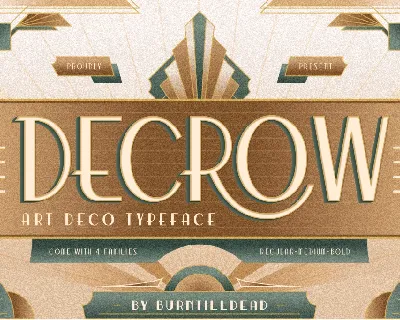
Decrow font
Download Decrow font free | Burntilldead
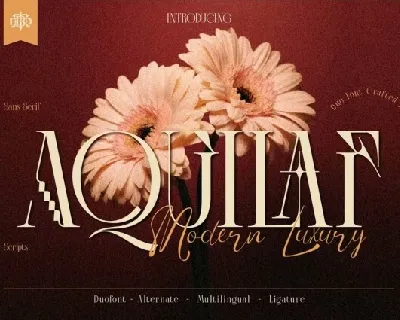
Aquilaf font
Download Aquilaf font free | Burntilldead

Mortir font
Download Mortir font free | Burntilldead
Comments (0)
Lastest update

Sweet Dream Display font
Download Sweet Dream Display font free | Scratchones Creative

Lovely Alone Display font
Download Lovely Alone Display font free | Scratchones Creative

Scenery Display font
Download Scenery Display font free | Scratchones Creative

Summer Weekend Display font
Download Summer Weekend Display font free | Scratchones Creative

Winter Snowman Display font
Download Winter Snowman Display font free | Scratchones Creative
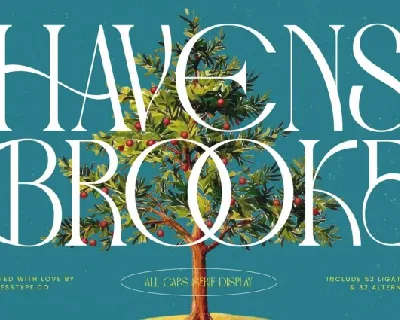
Havens Brooke font
Download Havens Brooke font free | timelesstype.co

Vagly font
Download Vagly font free | Nirmana Visual
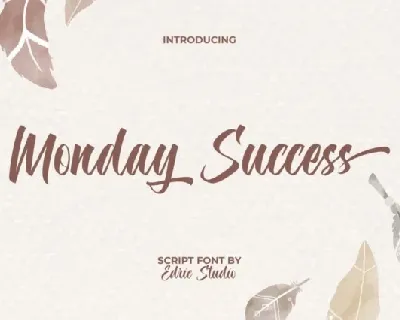
Monday Success font
Download Monday Success font free | edricstudio
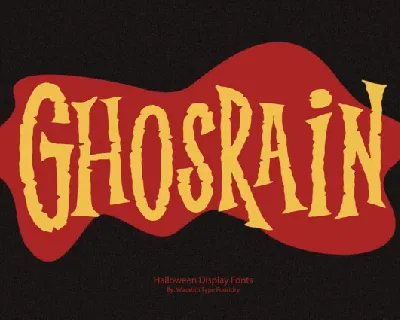
Ghosrain Display font
Download Ghosrain Display font free | wasabib studio
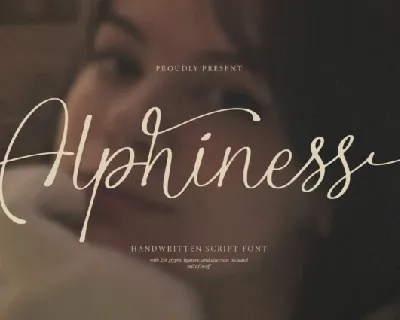
Alphiness font
Download Alphiness font free | Denustudios