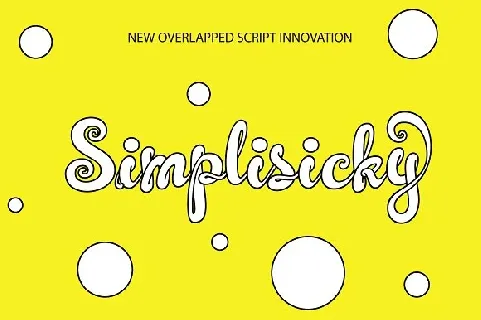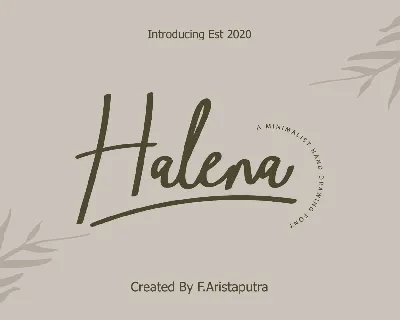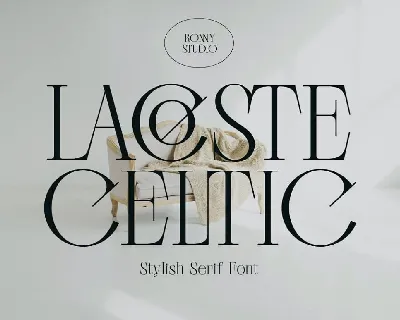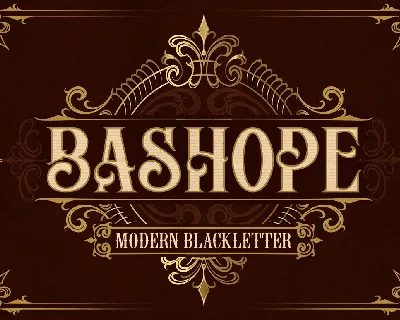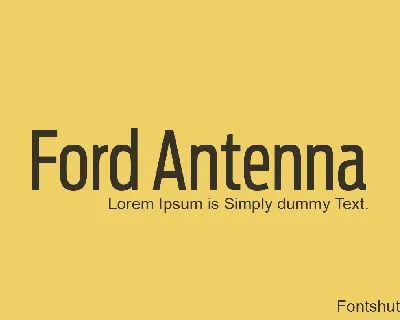Download free Simplisicky Family font - Simplisicky Fill.otf
Simplisicky is a high quality Curly font that is designed by Darwinoo and is available for free download and personal use. The free version provides all uppercase and lowercase letters and a few special characters too.
NOTE: This font is for DEMO USE ONLY!
This font have high dependency to Opentype features!,
For complete information and purchase a commercial license, please visit: https://creativemarket.com/darwino/795736-Simplisicky-Script?u=darwino
Simplisicky Font Family
Download font
Free for Personal Use
This fonts are authors' property, and are either shareware, demo versions or public domain. The licence mentioned above the download button is just an indication. Please look at the readme-files in the archives or check the indicated author's website for details, and contact him if in doubt. If no author/licence is indicated that's because we don't have information, that doesn't mean it's free.