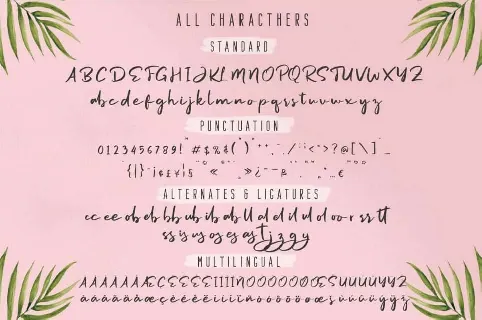Download free Rustelyn font - Rustelyn.ttf
Rustelyn is a hand drawn script font that features 3 styles including regular, slant & slant extra. This stylish script font is great for quotes, trendy logos, apparel and much more.
It has opentype features including alternates & ligatures for a more natural hand drawn look. Rustelyn also has a wide range of multilingual characters.
This font is free for PERSONAL USE. Link to purchase full version and commercial license : BUY HERE
Rustelyn Brush Script Font
Download font
Free for Personal Use
This fonts are authors' property, and are either shareware, demo versions or public domain. The licence mentioned above the download button is just an indication. Please look at the readme-files in the archives or check the indicated author's website for details, and contact him if in doubt. If no author/licence is indicated that's because we don't have information, that doesn't mean it's free.
Rustelyn Regular | Rustelyn.ttf
- Font family: Rustelyn
- Font subfamily identification: Regular
- Unique identifier: 1.0;XXXX;Rustelyn;2018;FLVI-600
- Full font name: Rustelyn
- Version: 1.0
- Postscript font name: Rustelyn
- Trademark notice: Rustelyn is a trademark of Craft Supply Co.
- Manufacturer name: Craft Supply Co
- Description: Copyright (c) 2018 by Craft Supply Co. All rights reserved.
readme
Congratulations, you have successfully downloaded font file!
This font is provided to you by Fonts2u.com – the largest online
repository of free fonts for Windows and Mac.
How to install this font on your computer?
For Windows 7 / Vista users:
- Right-click the font file(s) and choose "Install".
For users of the previous Windows versions:
- Copy the included file(s) into a default Windows font folder
(usually C:\WINDOWS\FONTS or C:\WINNT\FONTS)
For Mac users:
Mac OS X 10.3 or above (including the FontBook)
- Double-click the font file and hit "Install font" button at
the bottom of the preview.
Mac OS X
- Either copy the font file(s) to /Library/Fonts (for all users),
or to /Users/Your_username/Library/Fonts (for you only).
Mac OS 9 or earlier
- You have to convert the font file(s) you have downloaded.
Drag the font suitcases into the System folder. The system
will propose you to add them to the Fonts folder.
For Linux users:
- Copy the font file(s) to /USR/SHARE/FONTS
More by Dafont Free

Berpatu font
Download Berpatu font free | Dafont Free
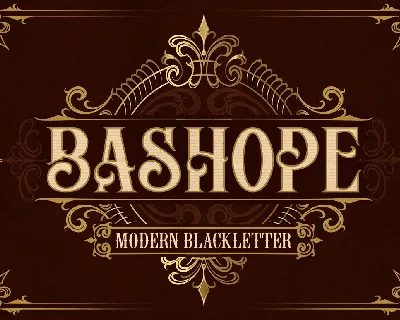
Bashope font
Download Bashope font free | Dafont Free

Fagies font
Download Fagies font free | Dafont Free
Comments (0)
Lastest update

Berpatu font
Download Berpatu font free | Dafont Free
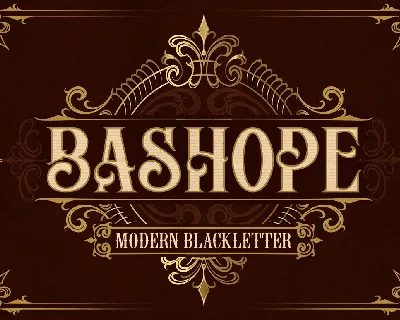
Bashope font
Download Bashope font free | Dafont Free

Fagies font
Download Fagies font free | Dafont Free

Datlad Patheg font
Download Datlad Patheg font free | Dafont Free

Hintown font
Download Hintown font free | Dafont Free
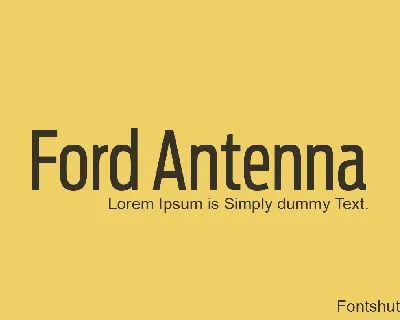
Ford Antenna font
Download Ford Antenna font free | Dafont Free
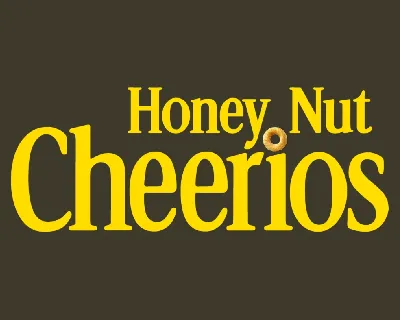
Cheerios font
Download Cheerios font free | Dafont Free

Farringdon font
Download Farringdon font free | Dafont Free

Corma font
Download Corma font free | Dafont Free

Christmas Seasonal font
Download Christmas Seasonal font free | Dafont Free