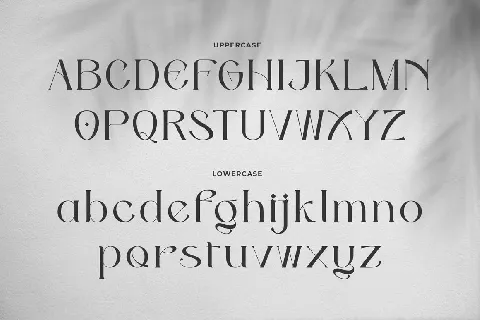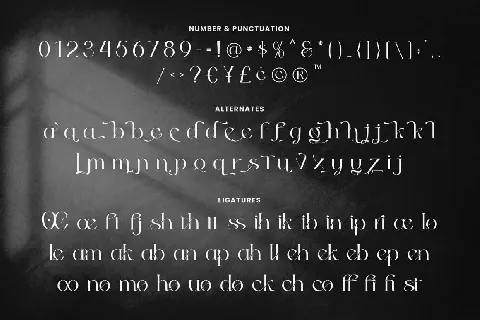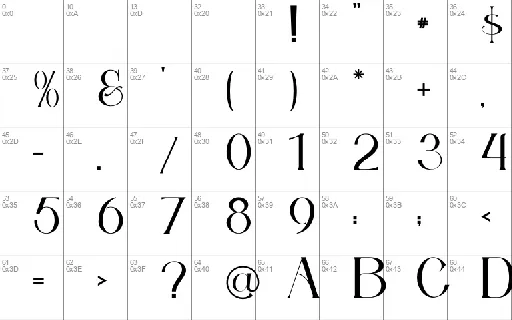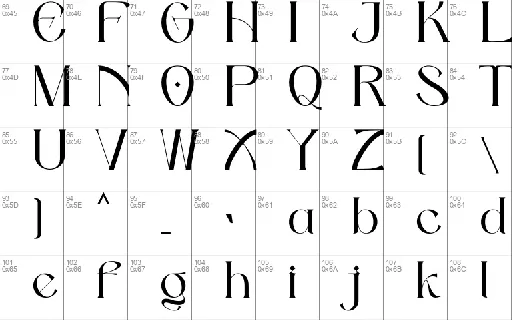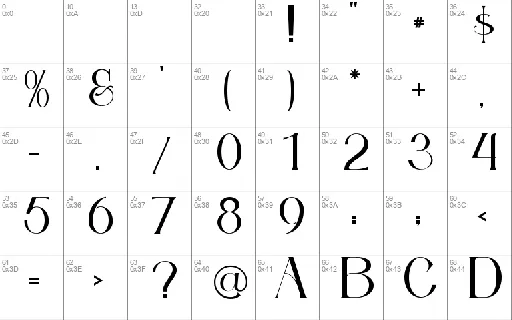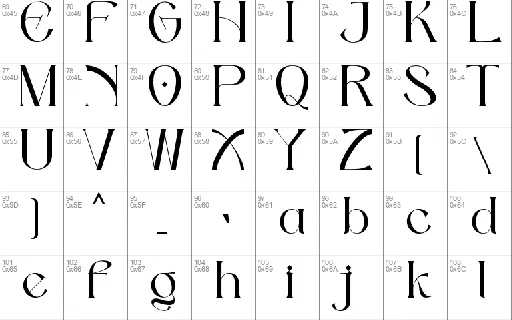Download free Odena Glamour font - OdenaGlamour.otf
Odena Glamour is a modern serif font with elegant style this font is perfect for branding projects, logos, social media posts, advertisements, product packaging, wedding invitations, product designs, label, photography, watermark, stationery and so much more.
Odena Glamour Font is Free For Personal Use. Link To Purchase Full Version And Commercial license : BUY HERE
Odena Glamour Elegant Serif Font
Download font
Free for Personal Use
This fonts are authors' property, and are either shareware, demo versions or public domain. The licence mentioned above the download button is just an indication. Please look at the readme-files in the archives or check the indicated author's website for details, and contact him if in doubt. If no author/licence is indicated that's because we don't have information, that doesn't mean it's free.
Odena Glamour Regular | OdenaGlamour.otf
- Font family: Odena Glamour
- Font subfamily identification: Regular
- Unique identifier: 1. 007;OdenaGlamourRegular
- Full font name: Odena Glamour
- Version: Version 1. 007;Fontself Maker 3. 5. 8
- Postscript font name: OdenaGlamourRegular
- Designer: Aswangga
Odena Glamour Regular | OdenaGlamour.ttf
- Font family: Odena Glamour
- Font subfamily identification: Regular
- Unique identifier: 1. 007;OdenaGlamourRegular
- Full font name: Odena Glamour
- Version: Version 1. 007;Fontself Maker 3. 5. 8
- Postscript font name: OdenaGlamourRegular
- Designer: Aswangga
Readme
Thanks for buying our font!
Instruction:
>> How to install fonts on computer (Mac/PC)?
- On a PC :
Double click on the OTF or TTF file, then click “Install.”
- On a Mac :
Double click on the OTF or TTF file, then click “Install Font.”
Alternately, you can manually install fonts to bypass Fontbook:
Copy (CMD + C) the file(s) either OTF or TTF format,
then Paste (CMD + V) the files into this folder: HD > Library > Fonts
Important: Restart the program where you intend to use the font,
and the fonts will show up in your font list when you open the program again.
>> What software do I need to use this font?
When a font is installed on your computer, it can be used with any program that allows you to create text.
Fonts will work in Microsoft Office applications, Adobe software, and almost any other program with a text editor.
For additional details on OTF special features and installing your new font you’ll need specific programs -
to access the additional glyphs.
--------------------------------
by Salamahtype.
More by Dafont Free
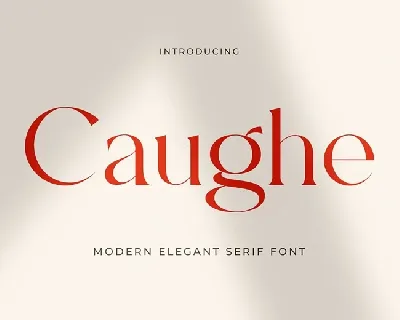
Caughe font
Download Caughe font free | Dafont Free
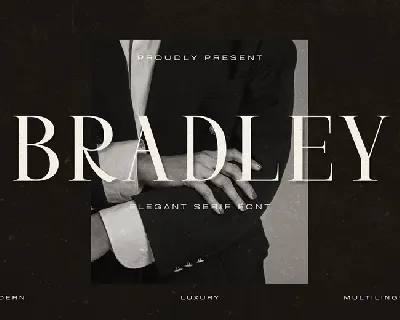
Bradley font
Download Bradley font free | Dafont Free

Agus Sans font
Download Agus Sans font free | Dafont Free
Comments (0)
Lastest update

Sweet Dream Display font
Download Sweet Dream Display font free | Scratchones Creative

Lovely Alone Display font
Download Lovely Alone Display font free | Scratchones Creative

Scenery Display font
Download Scenery Display font free | Scratchones Creative

Summer Weekend Display font
Download Summer Weekend Display font free | Scratchones Creative

Winter Snowman Display font
Download Winter Snowman Display font free | Scratchones Creative
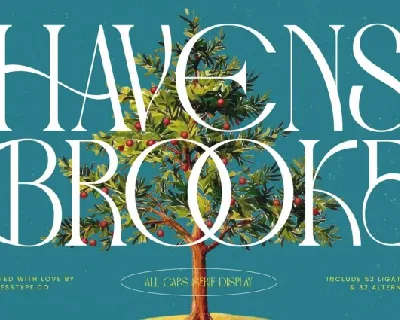
Havens Brooke font
Download Havens Brooke font free | timelesstype.co

Vagly font
Download Vagly font free | Nirmana Visual
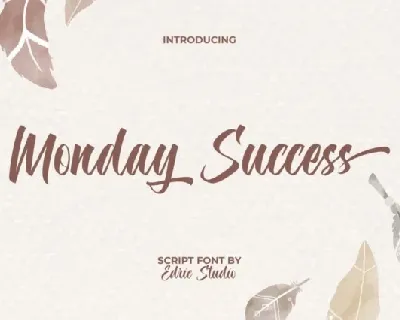
Monday Success font
Download Monday Success font free | edricstudio
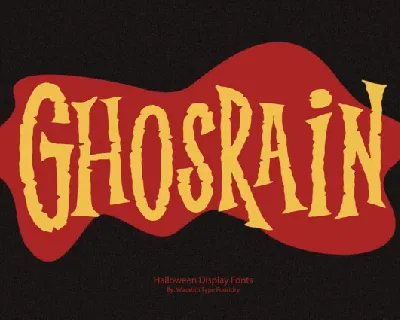
Ghosrain Display font
Download Ghosrain Display font free | wasabib studio
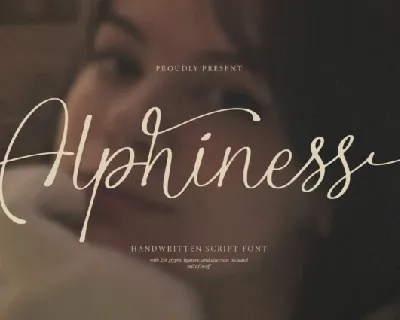
Alphiness font
Download Alphiness font free | Denustudios