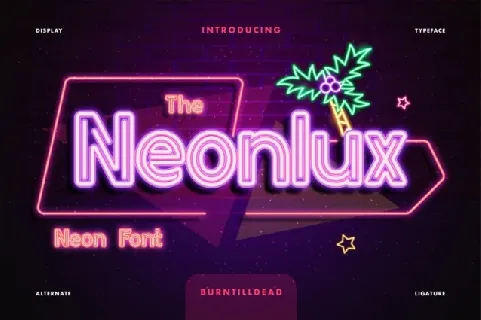Download free Neonlux font - neonluxdemo-1jnw0.otf
About Neonlux font
Neonlux Font is a delightful display font that combines the elegance of modern letterforms with the captivating allure of neon lights. This font have a way of making your design stand out with their touch of retro-futurism or just a splash of vibrant color to your visuals. Whether it’s for social media graphics, posters, or any creative project, a neon font can really make your message pop!
Big thanks to Burntilldead for providing us this free font. Neonlux Font is the free demo version that contains only Uppercase, Lowercase, and Numeral Characters. So, if you want to access more features, feel free to check out thefull version.
Download font
Free for Personal Use
This fonts are authors' property, and are either shareware, demo versions or public domain. The licence mentioned above the download button is just an indication. Please look at the readme-files in the archives or check the indicated author's website for details, and contact him if in doubt. If no author/licence is indicated that's because we don't have information, that doesn't mean it's free.
Neonlux Demo Regular | neonluxdemo-1jnw0.otf
- Font family: Neonlux Demo
- Font subfamily identification: Regular
- Full font name: Neonlux Demo
- Version: Version 1. 000;Glyphs 3. 1. 1 3134
- Postscript font name: Neonlux-Demo
- Unique identifier: 1. 000;UKWN;Neonlux-Demo
readme-9a89
Congratulations, you have successfully downloaded Neonlux Demo Version font file!
This font is provided to you by Burntilldead – Illustrator & Type Foundry
---
Follow the link to download more freebies and other great stuff:
https://www.burntilldeadstudio.com
Don't forget to purchase the commercial license here:
1. https://creativemarket.com/Burntilldead
2. https://fontbundles.net/burntilldead
3. https://www.myfonts.com/foundry/Burntilldead/
4. https://www.creativefabrica.com/designer/burntilldead/
5. https://elements.envato.com/user/Eric_Burntilldead
Feel free to email me if you have any question or license detail:
[email protected]
---
How to install this font on your computer?
For Windows 7 / Vista users:
- Right-click the font file(s) and choose "Install".
For users of the previous Windows versions:
- Copy the included file(s) into a default Windows font folder
(usually C:\WINDOWS\FONTS or C:\WINNT\FONTS)
For Mac users:
Mac OS X 10.3 or above (including the FontBook)
- Double-click the font file and hit "Install font" button at
the bottom of the preview.
Mac OS X
- Either copy the font file(s) to /Library/Fonts (for all users),
or to /Users/Your_username/Library/Fonts (for you only).
Mac OS 9 or earlier
- You have to convert the font file(s) you have downloaded.
Drag the font suitcases into the System folder. The system
will propose you to add them to the Fonts folder.
For Linux users:
- Copy the font file(s) to /USR/SHARE/FONTS
More by Burntilldead
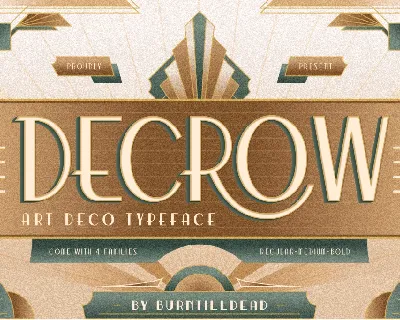
Decrow font
Download Decrow font free | Burntilldead
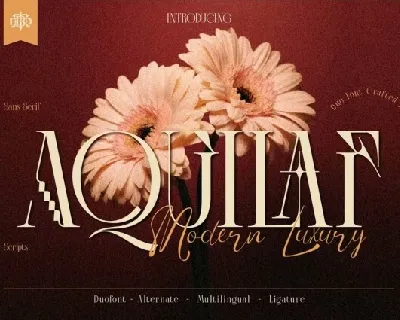
Aquilaf font
Download Aquilaf font free | Burntilldead

Mortir font
Download Mortir font free | Burntilldead
Comments (0)
Lastest update

Sweet Dream Display font
Download Sweet Dream Display font free | Scratchones Creative

Lovely Alone Display font
Download Lovely Alone Display font free | Scratchones Creative

Scenery Display font
Download Scenery Display font free | Scratchones Creative

Summer Weekend Display font
Download Summer Weekend Display font free | Scratchones Creative

Winter Snowman Display font
Download Winter Snowman Display font free | Scratchones Creative
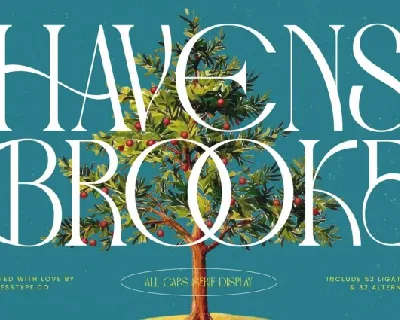
Havens Brooke font
Download Havens Brooke font free | timelesstype.co

Vagly font
Download Vagly font free | Nirmana Visual
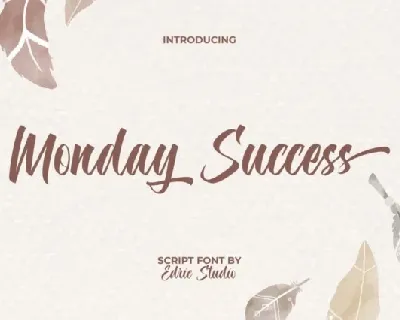
Monday Success font
Download Monday Success font free | edricstudio
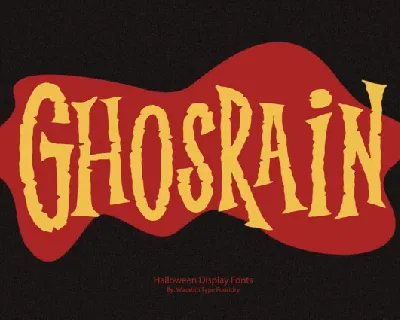
Ghosrain Display font
Download Ghosrain Display font free | wasabib studio
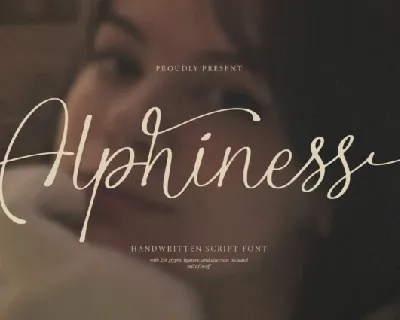
Alphiness font
Download Alphiness font free | Denustudios