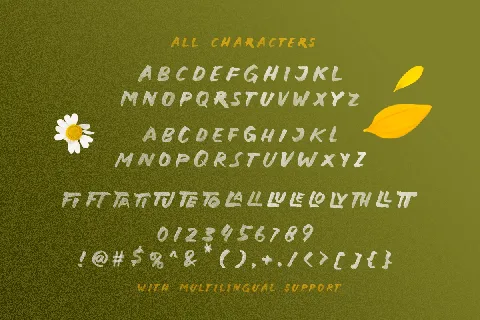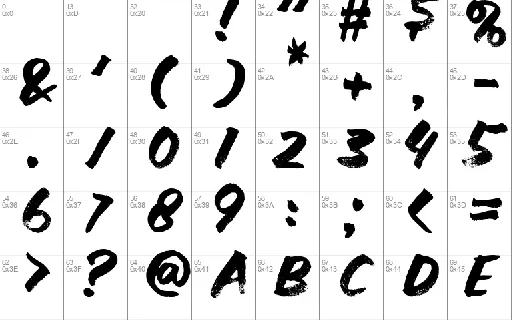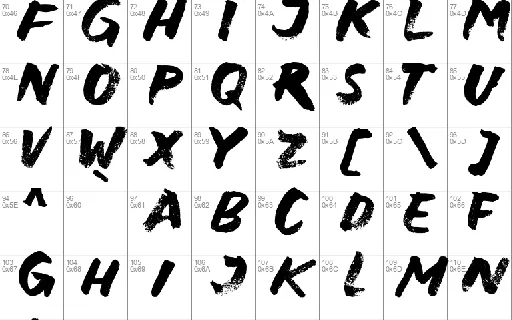Download free Natural Rough font - Natural Rough Regular.ttf
Introducing **Natural Rough**, the perfect font for adding a touch of organic charm to your designs. This SVG Handwritten font boasts a beautifully natural texture, adding a unique and rustic feel to your typography. And with its included vector version, you’ll have even more flexibility to create stunning visuals.
This font perfectly made to be applied especially in logo, and the other various formal forms such as invitations, labels, logos, magazines, books, greeting / wedding cards, packaging, fashion, make up, stationery, novels, labels or any type of advertising purpose.
Natural Rough Font is Free For Personal Use. Link To Purchase Full Version And Commercial license : HERE
Natural Rough Handwritten Brush Font
Download font
Free for Personal Use
This fonts are authors' property, and are either shareware, demo versions or public domain. The licence mentioned above the download button is just an indication. Please look at the readme-files in the archives or check the indicated author's website for details, and contact him if in doubt. If no author/licence is indicated that's because we don't have information, that doesn't mean it's free.
Natural Rough Regular | Natural Rough Regular.ttf
- Font family: Natural Rough
- Font subfamily identification: Regular
- Unique identifier: Version 1. 000;PYRS;NaturalRough-Regular;2023;FL720
- Full font name: Natural Rough Regular
- Version: Version 1. 000
- Postscript font name: NaturalRough-Regular
- Trademark notice: Natural Rough is a trademark of Letterhend Studio
- Manufacturer name: Letterhend Studio
- Designer: Letterhend Studio
READ FIRST
Thank you for purchasing our font!
This is guide to using the font.
https://www.letterhend.com/tutorials/how-to-install-font-in-pc-and-mac/
You have to use opentype to use alternate character.
For accessing opentype feature, kindly check this link letterhend.com/tutorials/using-opentype-feature-in-any-software/
If you have more question, please reach us again.
We'll happy to help you!
Regards,
Letterhend Studio
More by Dafont Free
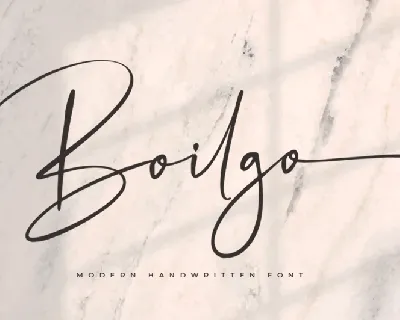
Boilgo Signature font
Download Boilgo Signature font free | Dafont Free
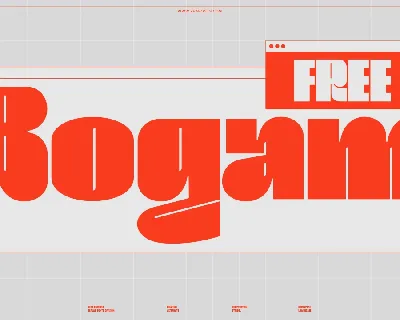
Bogam Display Typeface font
Download Bogam Display Typeface font free | Dafont Free

Rigoletto Script font
Download Rigoletto Script font free | Dafont Free
Comments (0)
Lastest update
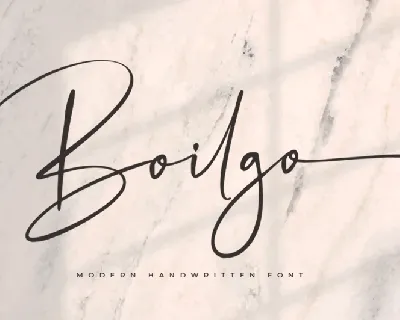
Boilgo Signature font
Download Boilgo Signature font free | Dafont Free
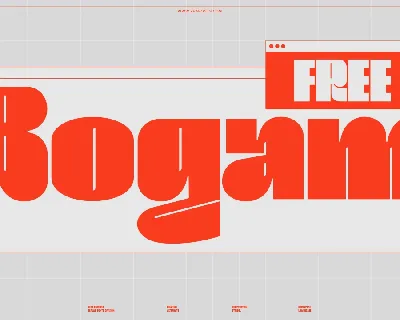
Bogam Display Typeface font
Download Bogam Display Typeface font free | Dafont Free

Rigoletto Script font
Download Rigoletto Script font free | Dafont Free

Happyday Calligraphy font
Download Happyday Calligraphy font free | creativeletter

Baseball Calligraphy font
Download Baseball Calligraphy font free | creativeletter

Ontime Script font
Download Ontime Script font free | creativeletter

Another Calligraphy font
Download Another Calligraphy font free | Scratchones Creative
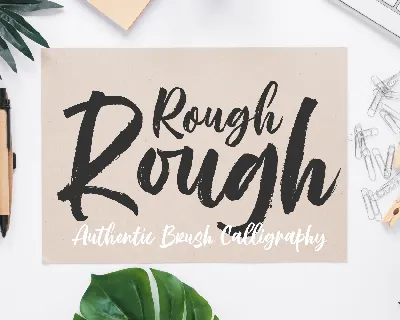
Rough Rough Script font
Download Rough Rough Script font free | Dafont Free

Designer Display font
Download Designer Display font free | Scratchones Creative

Wedding Barbie Script font
Download Wedding Barbie Script font free | Scratchones Creative