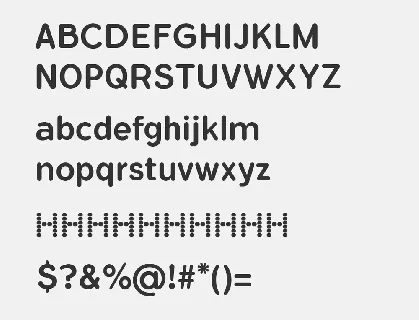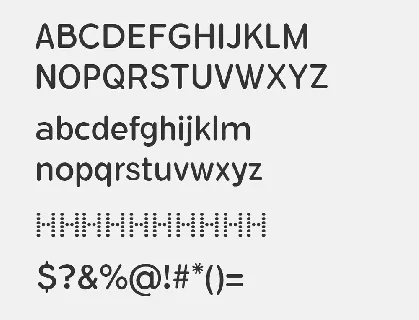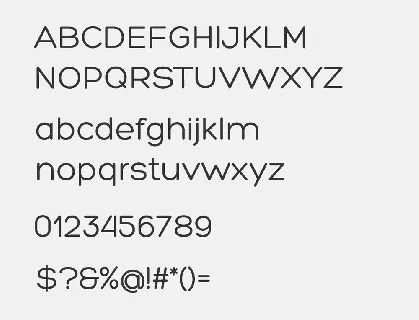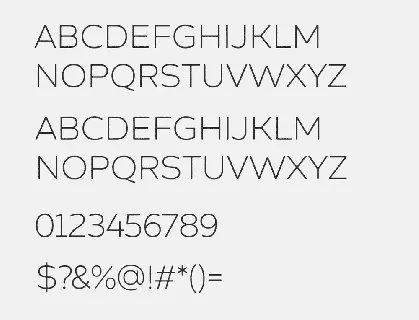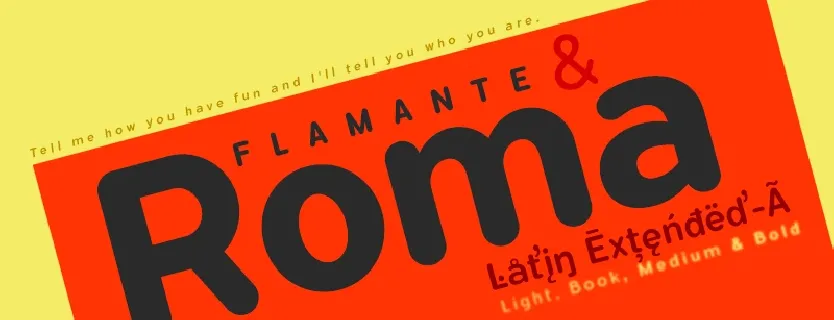Download free Gotham Rounded Free font - Flamante-Roma-Medium.ttf
An adaptation of the iconic Gotham typeface, Gotham Rounded celebrates the visual language of engineering, evoking the machined lettering of diagrams, precision instruments, blueprints, stencils and templates.
The Gotham Rounded family contains four weights from Light to Bold, each provided in roman and italic. Gotham Rounded maintains visually consistent intervals between its weights, to ensure that every style has a heavier counterpart that provides the same degree of emphasis.
A soft-edged, straightforward sans serif with a large lowercase, clear gestures, and generous fit, Gotham Rounded is naturally at home in the widest range of sizes. Owing to its short ascenders and descenders, Gotham Rounded sits ‘large on the body,’ appearing bigger than expected at text sizes, and inviting tight leading.
Here, we are presenting to you some great similar fonts to Gotham rounded font family.
Please Note:These are similar free fonts to Gotham Rounded. We tried our best to find the best matching fonts of Gotham Rounded font family.
Hope you will enjoy these fonts.
Gotham Rounded Bold – [Flamante Roma Medium]
Gotham Rounded Medium – [Flamante Round Book]
Gotham Rounded Book – [Hero font]
Gotham Rounded Light – [Zing Sans Rust Light]
Conclusion
If you enjoyed these collections of Gotham rounded font family similar fonts from the web. We searched the web and discovered the most closest Gotham rounded similar fonts and these fonts are completely free for personal use. If you think we missed any similar font of Gotham rounded then you can share the font with us.
Thanks
Download font
Free for Personal Use
This fonts are authors' property, and are either shareware, demo versions or public domain. The licence mentioned above the download button is just an indication. Please look at the readme-files in the archives or check the indicated author's website for details, and contact him if in doubt. If no author/licence is indicated that's because we don't have information, that doesn't mean it's free.
Flamante Roma Medium | Flamante-Roma-Medium.ttf
- Font family: Flamante Roma
- Font subfamily identification: Medium
- Unique identifier: deFharo: Flamante Roma Medium: 2017
- Full font name: Flamante Roma Medium
- Version: Version 1.186
- Postscript font name: FlamanteRomaMedium
- Trademark notice: Flamante Roma Medium is a trademark of deFharo.
- Manufacturer name: deFharo
- Designer: Fernando Haro
- Description: Flamante is a new family of Round fonts with four weights: Light, Book, Medium and Bold and their corresponding italic versions. Swiss-style fonts built on a 4 ? 6 building grid formed with 144 x 119 units, two digits taken from the fibonacci and Perrin sequences, these measures define the width and height of the vertical and horizontal antlers and the overall proportion of the font. The metrics and kerning have been carefully set up for fluent reading in paragraph texts.
- License: Personal use only (FFP)! Leer / Read: http://defharo.com/product-usage-agreement-ffp/ Commercial license. READ: http://defharo.com/terms-and-conditions-commercial-fonts/ Please visit www.defharo.com to buy a commercial license.
Flamante Roma Medium Italic | Flamante-Roma-MediumItalic.ttf
- Font family: Flamante Roma
- Font subfamily identification: Medium Italic
- Unique identifier: deFharo: Flamante Roma Medium Italic: 2017
- Full font name: Flamante Roma Medium Italic
- Version: Version 1.189
- Postscript font name: FlamanteRomaMedium-Italic
- Trademark notice: Flamante Roma Medium Italic is a trademark of deFharo.
- Manufacturer name: deFharo
- Designer: Fernando Haro
- Description: Flamante is a new family of Round fonts with four weights: Light, Book, Medium and Bold and their corresponding italic versions. Swiss-style fonts built on a 4 ? 6 building grid formed with 144 x 119 units, two digits taken from the fibonacci and Perrin sequences, these measures define the width and height of the vertical and horizontal antlers and the overall proportion of the font. The metrics and kerning have been carefully set up for fluent reading in paragraph texts.
- License: Personal use only (FFP)! Leer / Read: http://defharo.com/product-usage-agreement-ffp/ Commercial license. READ: http://defharo.com/terms-and-conditions-commercial-fonts/ Please visit www.defharo.com to buy a commercial license.
ffonts.net
Download Free fonts from FFonts:
https://www.ffonts.net
Free Fonts Donwload
install-a-new-font
Installing fonts is quick and simple. Once fonts are installed, they are available to yours programs.
The font packages you download from the www.ffonts.net is in compressed .zip files to reduce file size and make downloading faster.
If you have downloaded a font that is saved in .zip format, you can "unzip" it by double-clicking the icon for the font and following the instructions on the screen.
INSTALLING MORE THAN 1000 FONTS ONTO YOUR COMPUTER CAN CAUSE A REDUCTION IN SPEED.
WE RECOMMEND THAT YOU LIMIT YOURSELF TO A NUMBER LESS THAN 1000 (400-500).
Installing new fonts
How to install a font under Windows? Download Font
Click on the "Download" button, save the font file on your hard disk.
Under Windows Vista : Select the font files (.ttf, .otf or .fon) then Right-click > Install
Under any version of Windows : Place the font files (.ttf, .otf or .fon) into the Fonts folder, usually C:\Windows\Fonts or C:\WINNT\Fonts
(can be reached as well by the Start Menu > Control Panel > Appearance and Themes > Fonts).
Tip : if you punctually need a font, you don't need to install it. Just double-click on the .ttf file, and while the preview window is opened you can use it in most of the programs you'll launch (apart from a few exceptions like OpenOffice).
How to install a font under Mac OS ? Download Font
Click on the "Download" button, save the font file on your hard disk.
Under Mac OS X 10.3 or above (including the FontBook) : Double-click the font file > "Install font" button at the bottom of the preview.
Under any version of Mac OS X : Put the files into /Library/Fonts (for all users) or into /Users/Your_username/Library/Fonts (for you only).
Under Mac OS 9 or earlier : Download the font files (.ttf or .otf),Then drag the fonts suitcases into the System folder. The system will propose you to add them to the Fonts folder.
How to install a font under Linux ? Download Font
Click on the "Download" button, save the font file on your hard disk.
Copy the font files (.ttf or .otf) to fonts:/// in the File manager.
Notes
* To select more than one font to add, in step 6, hold down the CTRL key, and then click each of the fonts you want to add.
* You can also drag OpenType, TrueType, Type 1, and raster fonts from another location to add them to the Fonts folder. This works only if the font is not already in the Fonts folder.
* To add fonts from a network drive without using disk space on your computer, clear the Copy fonts to Fonts folder check box in the Add Fonts dialog box. This is available only when you install OpenType, TrueType, or raster fonts using the Install New Font option on the File menu.
More by Dafont Free

Mildway font
Download Mildway font free | Dafont Free
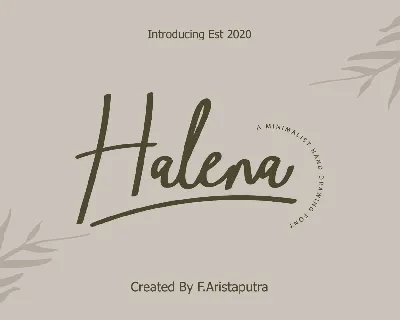
Halena font
Download Halena font free | Dafont Free
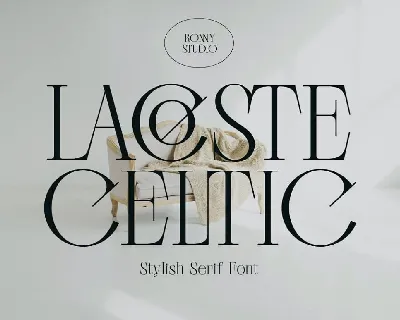
Lacoste Celtic font
Download Lacoste Celtic font free | Dafont Free
Comments (0)
Lastest update

Mildway font
Download Mildway font free | Dafont Free
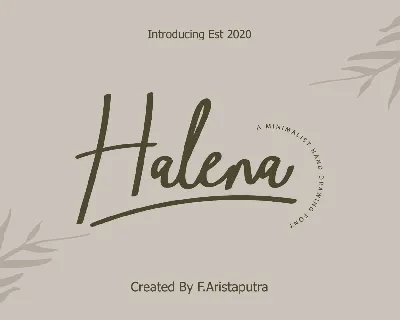
Halena font
Download Halena font free | Dafont Free
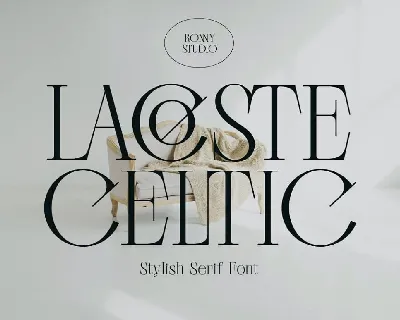
Lacoste Celtic font
Download Lacoste Celtic font free | Dafont Free

Bagnard font
Download Bagnard font free | Dafont Free

Bio Sans font
Download Bio Sans font free | Dafont Free

Berpatu font
Download Berpatu font free | Dafont Free
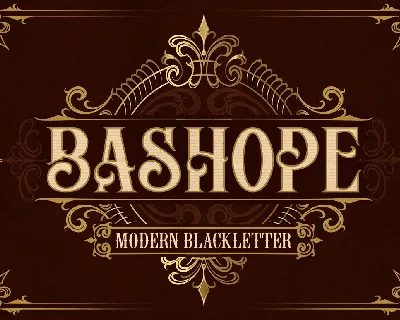
Bashope font
Download Bashope font free | Dafont Free

Fagies font
Download Fagies font free | Dafont Free

Datlad Patheg font
Download Datlad Patheg font free | Dafont Free

Hintown font
Download Hintown font free | Dafont Free