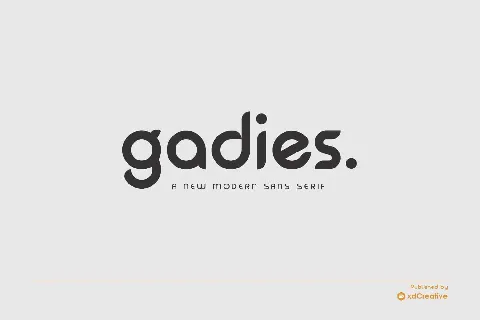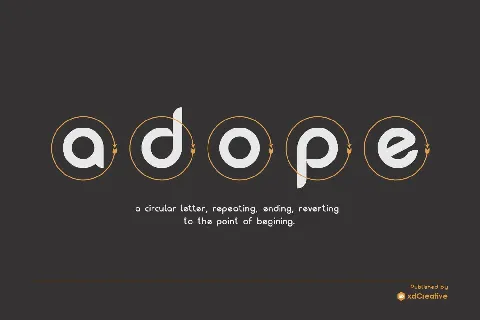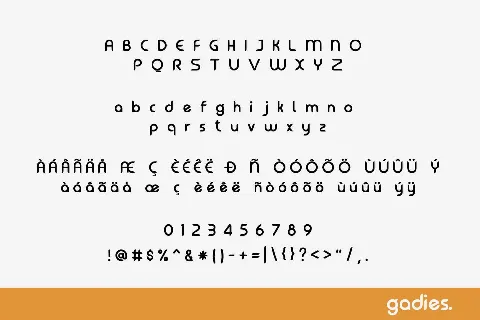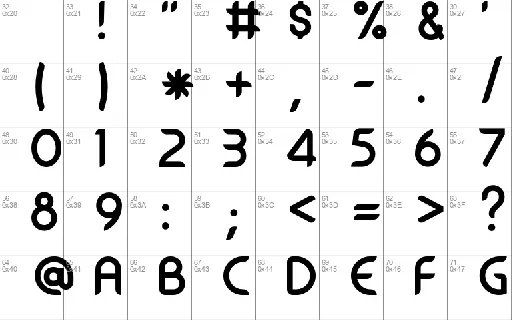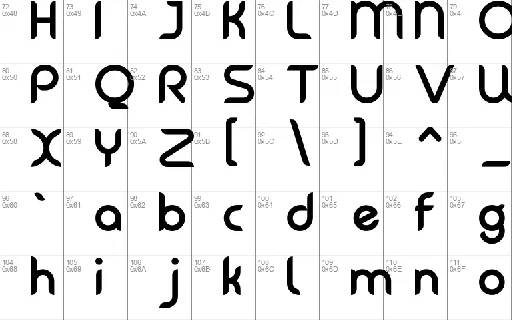Download free Gadies font - gadies - Free.otf
Gadies is a modern sans serif font. With its amazing and fun style, this typeface will look outstanding in both formal and non-formal designs. It works incredibly well on logos, branding or pretty much anything that requires a modern vibe.
This font is free for PERSONAL USE. Link to purchase full version and commercial license : BUY HERE
Gadies Sans Serif Font
Download font
Free for Personal Use
This fonts are authors' property, and are either shareware, demo versions or public domain. The licence mentioned above the download button is just an indication. Please look at the readme-files in the archives or check the indicated author's website for details, and contact him if in doubt. If no author/licence is indicated that's because we don't have information, that doesn't mean it's free.
gadies Regular | gadies - Free.otf
- Font family: gadies
- Font subfamily identification: Regular
- Unique identifier: gadies:Version 1. 00
- Full font name: gadies
- Version: Version 1. 00;August 5, 2020;FontCreator 13. 0. 0. 2641 64-bit
- Postscript font name: gadies
- Trademark notice: xdCreative @faldykudo
- Designer: faldykudo
Readme
Typeface © (faldykudo). <2020>. All Rights Reserved
kudoCreative / xdCreative
if you find any problem/bug on my font please just feel free to contact me
[email protected]
i would love to fix and help you,
for full version please just click link:
https://www.creativefabrica.com/product/gadies/ref/216322/
find me on instagram @faldykudo
https://www.behance.net/faldykudo
___________________________________________________________________________
SOFTWARE REQUIREMENTS :
The fonts can be opened and used in any software that can read standard fonts - even MS Word.
No special software is required , and a friendly little help file is included to get you started :
Opentype capable software : The alternates are accessible by turning on
"Stylistic Alternates" and "Ligatures" buttons on in Photoshop's Character panel,
or via any software with a glyphs panel, e.g. Adobe Illustrator, Photoshop CC, Inkscape.
_______________________________________________________________________________________
support and donation
https://paypal.me/FadilAbdillah
Thank you
Regad.
More by Dafont Free

Bothering font
Download Bothering font free | Dafont Free
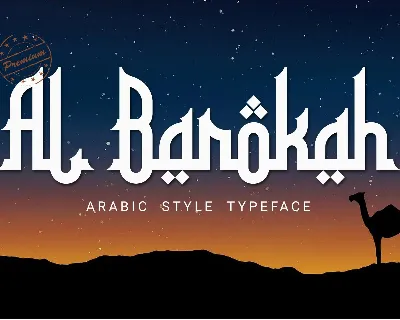
Al Barokah font
Download Al Barokah font free | Dafont Free
Comments (0)
Lastest update
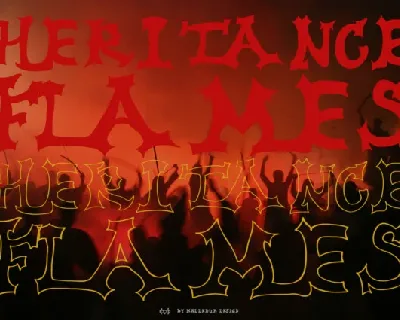
Heritance Flames font
Download Heritance Flames font free | madeDeduk

Beach Soccer font
Download Beach Soccer font free | Pian45 Studio

Basote font
Download Basote font free | afkaristudio
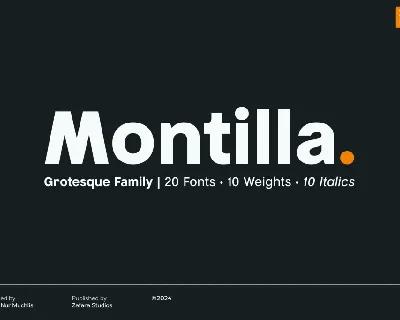
Montilla DEMO font
Download Montilla DEMO font free | Zafara Studios

Bothering font
Download Bothering font free | Dafont Free
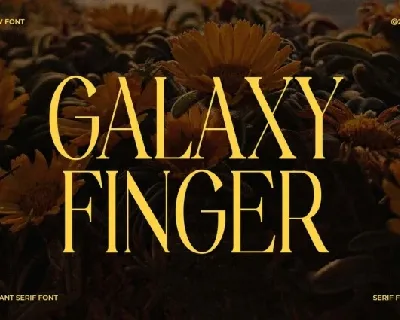
Galaxy Finger font
Download Galaxy Finger font free | UICreative
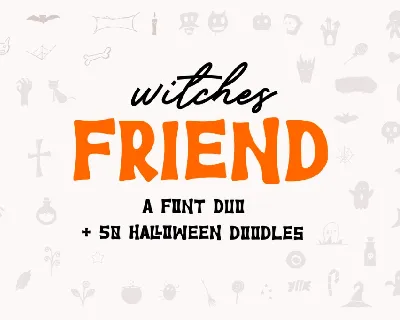
Witches Friend font
Download Witches Friend font free | Sronstudio
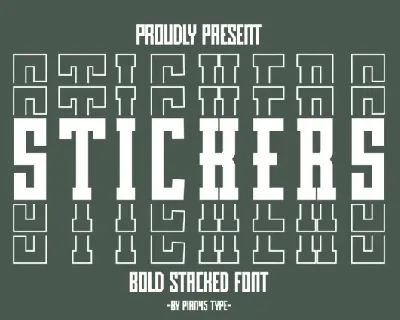
Stickers Stacked font
Download Stickers Stacked font free | Pian45 Studio
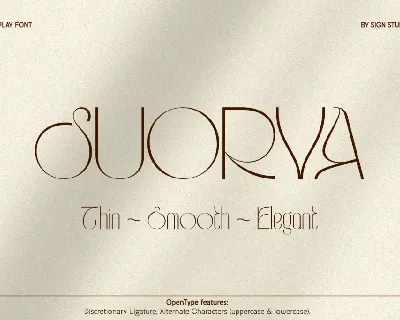
Suorva font
Download Suorva font free | Sign-Std