Florence Brush Font
Florence is an OTF & TTF hand-lettering typeface with a delicious brush style, it’s perfect for letterhead, apparel design, headline, logotype, poster, card, and etc. Florence comes with two font styles Florence regular & Florence helper. Alternates are accessible by turning 'Stylistic Alternates' and 'Ligatures' buttons on in Photoshop's Character panel, or via any software with a glyphs panel, e.g. Adobe Illustrator, Photoshop, Inkscape.**File Include:*** Florence-Regular (otf & ttf)* Florence-Alternate (otf & ttf)* Florence-Helper (otf & ttf)* Splatters (ai, eps)* Symbols (ai, eps)* Styles (.asl)* Uppercase and lowercase letters* Numbers* Punctuation* Ligatures* Alternate letters* Splashes* SymbolsHow to Install and Use Photoshop Layer Styles: https://crmrkt.com/ROQ44
About Florence Brush Font
Florence is an OTF & TTF hand-lettering typeface with a delicious brush style, it’s perfect for letterhead, apparel design, headline, logotype, poster, card, and etc. Florence comes with two font styles Florence regular & Florence helper. Alternates are accessible by turning 'Stylistic Alternates' and 'Ligatures' buttons on in Photoshop's Character panel, or via any software with a glyphs panel, e.g. Adobe Illustrator, Photoshop, Inkscape.
File Include:
Florence-Regular (otf & ttf)
Florence-Alternate (otf & ttf)
Florence-Helper (otf & ttf)
Splatters (ai, eps)
Symbols (ai, eps)
Styles (.asl)
Uppercase and lowercase letters
Numbers
Punctuation
Ligatures
Alternate letters
Splashes
Symbols
How to Install and Use Photoshop Layer Styles: https://crmrkt.com/ROQ44
Similar fonts
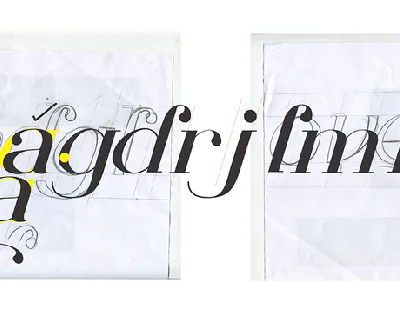
Florence font
Download Florence font free | Lily Bather
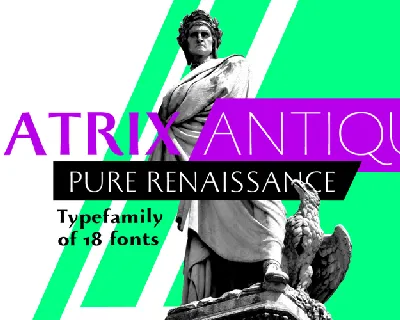
Beatrix Antiqua font
Download Beatrix Antiqua font free | Zetafonts
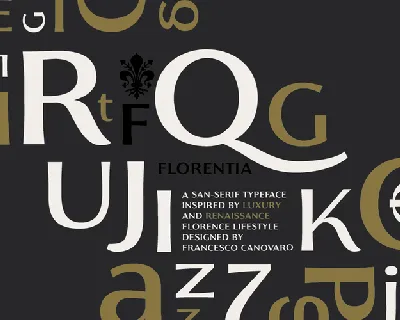
Florentia font
Download Florentia font free | Zetafonts
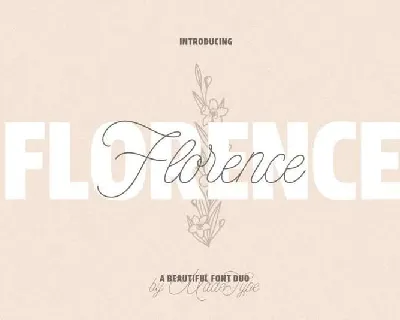
Made Florence Duo font
Download Made Florence Duo font free | Dafont Free
