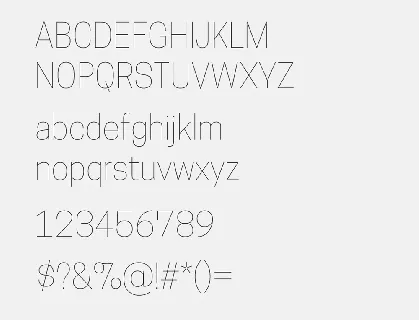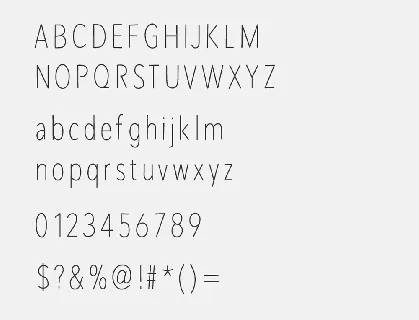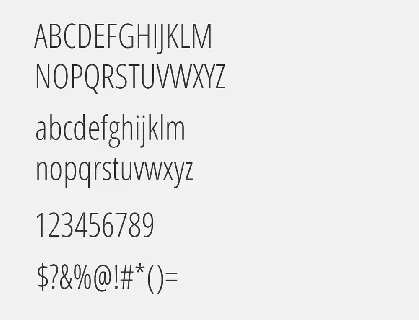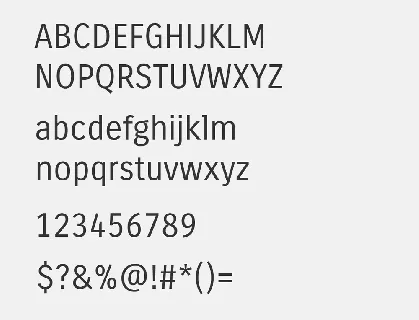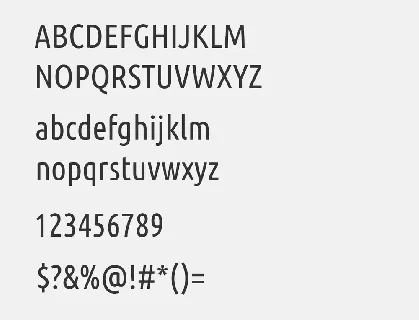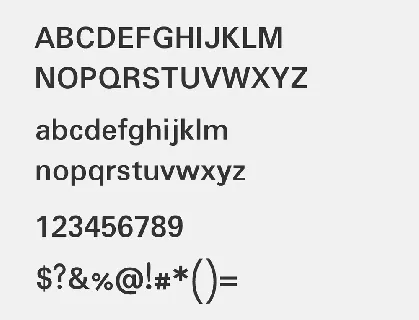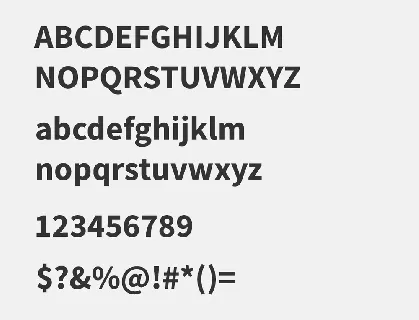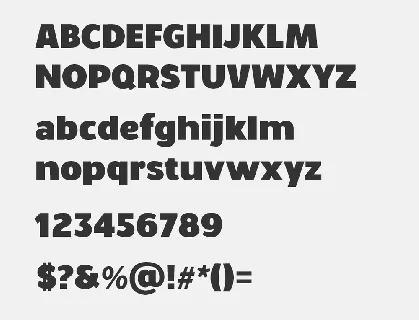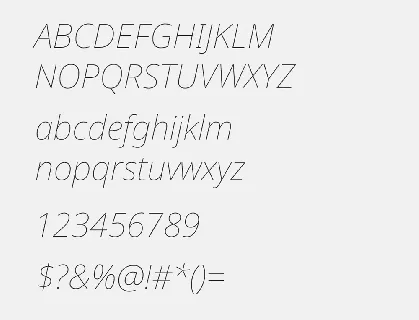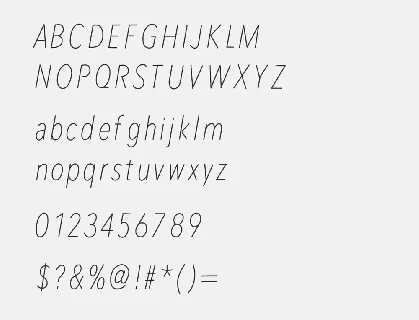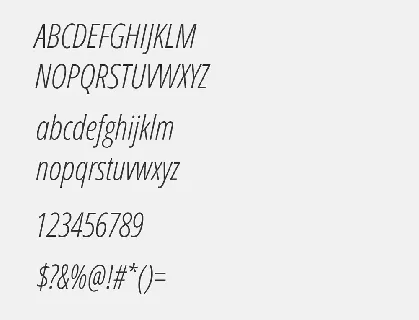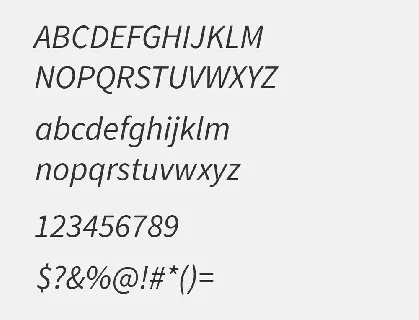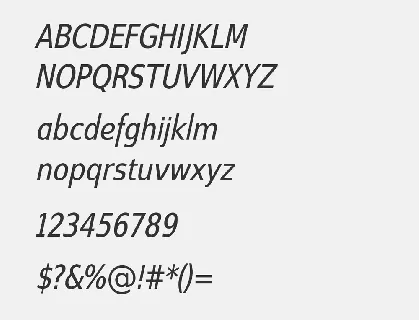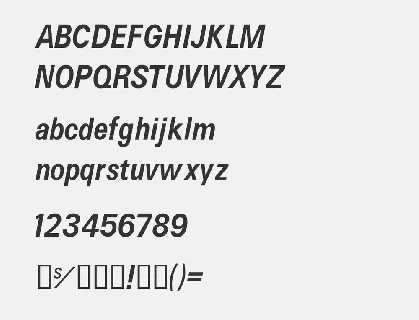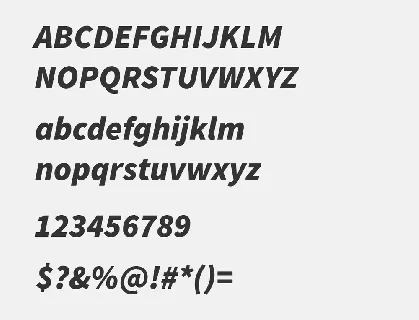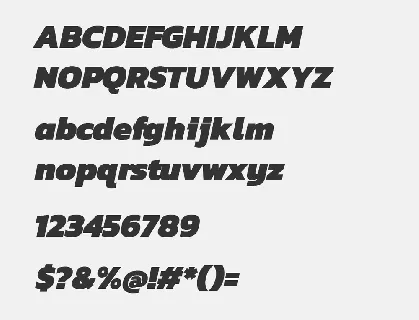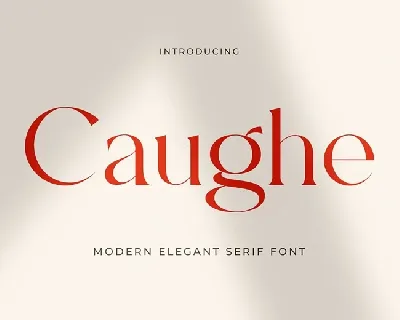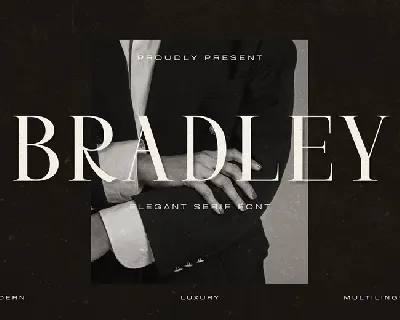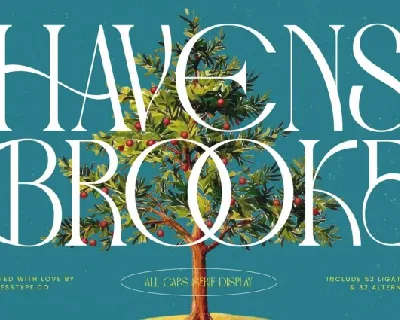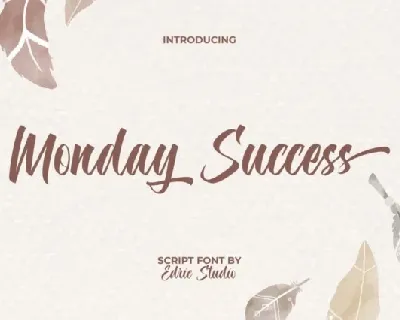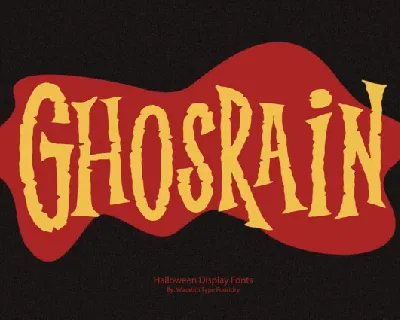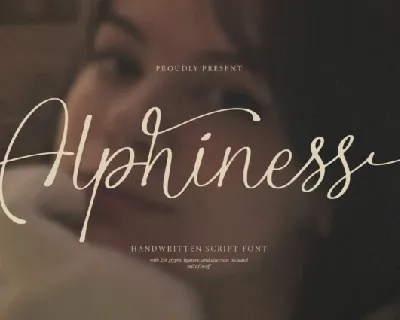Download free Avenir Next Condensed Free font - CooperHewitt-Bold.ttf
Akira Kobayashi worked alongside Avenir’s esteemed creator Adrian Frutiger to bring Avenir Next Pro to life. It was Akira’s ability to bring his own finesse and ideas for expansion into the project while remaining true to Frutiger’s original intent, that makes this not just a modern typeface, but one ahead of its time.
The Avenir Next pro condensed font family includes 16 font styles from Condensed Ultralight to Thin, Light, Regular, Medium, Demi, Bold and Heavy. Each font style includes it’s italic version.
Avenir Next pro is very sharp, elegant looking and gorgeous font style the font owner Adrian Frutiger and Akira Kobayashi made.
Below we’re providing a complete family set of similar fonts to Avenir Next pro Condensed.
Please Note:
These are similar free fonts to Avenir Next Condensed. We tried our best to find the best matching fonts of Avenir Next Condensed font family.
Hope you will enjoy these fonts.
Avenir Next Cond Ultra Light – [CooperHewitt Thin]
Avenir Next Cond Thin – [Redwood font]
Avenir Next Cond Light – [Open Sans Cond Light]
Avenir Next Condensed – [Carrois Gothic Regular]
Avenir Next Cond Medium – [Ubuntu Condensed]
Avenir Next Cond Demi – [Padauk Bold]
Avenir Next Cond Bold – [Mada Bold]
Avenir Next Cond Heavy – [Walrus Bold]
Avenir Next Cond UltraLight Italic – [Noto Sans Thin Italic]
Avenir Next Cond Thin Italic – [Redwood oblique]
Avenir Next Cond Light Italic – [Open Sans Cond Light]
Avenir Next Cond Italic – [Source Sans Pro Italic]
Avenir Next Cond Medium Italic – [SwitzeraADF-Cond Italic]
Avenir Next Cond Demi Italic – [Caracteres L4]
Avenir Next Cond Bold Italic – [Source Sans Pro Black Italic]
Avenir Next Cond Heavy Italic – [Kanit Black Italic]
Conclusion
If you enjoyed these collections of Avenir Next Pro Condensed font family similar fonts from the web. We searched the web and discovered the most closest Avenir Next Pro Condensed similar fonts and these fonts are completely free for personal use. If you think we missed any similar font of Avenir Next Pro Condensed then you can share the font with us.
Thanks
Download font
Free for Personal Use
This fonts are authors' property, and are either shareware, demo versions or public domain. The licence mentioned above the download button is just an indication. Please look at the readme-files in the archives or check the indicated author's website for details, and contact him if in doubt. If no author/licence is indicated that's because we don't have information, that doesn't mean it's free.