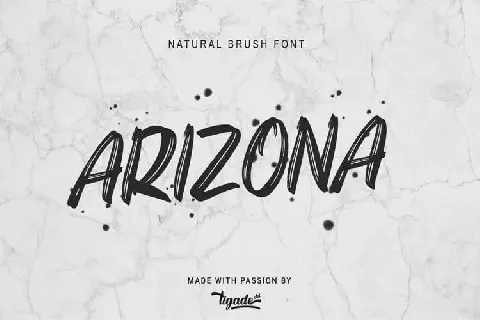Download free Arizona Brush font - Arizona.ttf
About Arizona Brush font
Arizona Brush Font is a cartoon brush font with a nice contrast between the solid and ink versions and an irregular baseline for each character. Currently, it comes with uppercase only with limited punctuations. Stay tune for update to add more for lowercase and some other alternates in the future.
Arizona perfect for homeware designs, branding projects, Logo design, product packaging – or simply as a stylish text overlay to any background image.
Thanks very much to Tigade Std. Arizona Brush Font just personal use only, if you need for commercial use and full version please download in here.
Download font
Free for Personal Use
This fonts are authors' property, and are either shareware, demo versions or public domain. The licence mentioned above the download button is just an indication. Please look at the readme-files in the archives or check the indicated author's website for details, and contact him if in doubt. If no author/licence is indicated that's because we don't have information, that doesn't mean it's free.
Arizona Regular | Arizona.ttf
- Font family: Arizona
- Font subfamily identification: Regular
- Unique identifier: Arizona:Version 1.00
- Full font name: Arizona
- Version: Version 1.00;September 7, 2020;FontCreator 13.0.0.2681 64-bit
- Postscript font name: ArizonaRegular
- Manufacturer name: Fontself
- Designer: Doli Harahap
- License: Free for PERSONAL USE only. Commercial Use Requires License. Please Purchase.
readme
Congratulations, you have successfully downloaded font file!
This font is provided to you by Fonts2u.com – the largest online
repository of free fonts for Windows and Mac.
How to install this font on your computer?
For Windows 7 / Vista users:
- Right-click the font file(s) and choose "Install".
For users of the previous Windows versions:
- Copy the included file(s) into a default Windows font folder
(usually C:\WINDOWS\FONTS or C:\WINNT\FONTS)
For Mac users:
Mac OS X 10.3 or above (including the FontBook)
- Double-click the font file and hit "Install font" button at
the bottom of the preview.
Mac OS X
- Either copy the font file(s) to /Library/Fonts (for all users),
or to /Users/Your_username/Library/Fonts (for you only).
Mac OS 9 or earlier
- You have to convert the font file(s) you have downloaded.
Drag the font suitcases into the System folder. The system
will propose you to add them to the Fonts folder.
For Linux users:
- Copy the font file(s) to /USR/SHARE/FONTS
More by Tigade Std
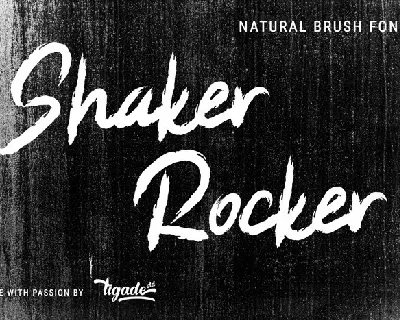
Shaker Rocker Brush font
Download Shaker Rocker Brush font free | Tigade Std
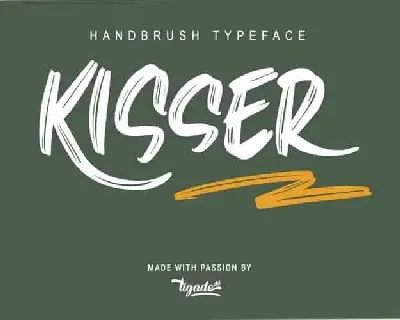
Kisser Brush font
Download Kisser Brush font free | Tigade Std
Comments (0)
Lastest update

Mintage font
Download Mintage font free | Dafont Free
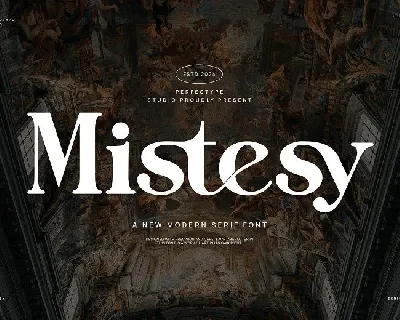
Mistesy font
Download Mistesy font free | Dafont Free

Bright Darling font
Download Bright Darling font free | Dafont Free

Little Hand By Nanas font
Download Little Hand By Nanas font free | nazlaap

Westyou font
Download Westyou font free | Hasbi Milanisti
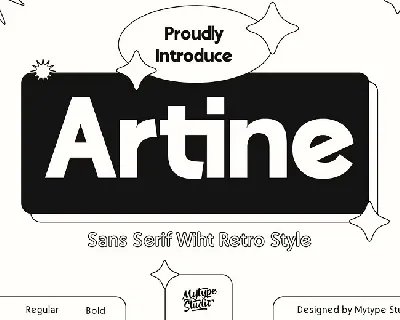
Artine font
Download Artine font free | Dafont Free

Rovies font
Download Rovies font free | Dafont Free

FR Grey font
Download FR Grey font free | ffeeaarr
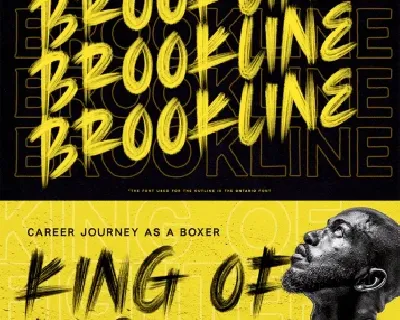
Broad Gauge Free font
Download Broad Gauge Free font free | Alpaprana
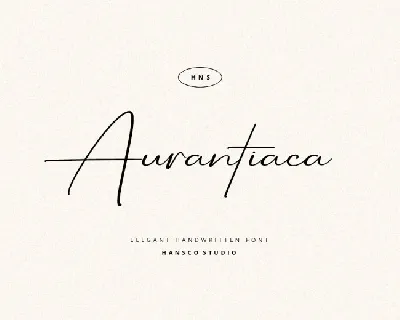
Aurantiaca font
Download Aurantiaca font free | Dafont Free